|
|
Post by bowsermouth on Oct 4, 2015 15:03:57 GMT -5
Hi. the message I'm getting is "Please enter the CD drive letter which Hardwar CD1 is in:
I've tried F, F:, (F:), E:, C:, E, C, and nothing works. It says error trying to copy. Any suggestions? I know this is an ancient thread but maybe there's someone out there who can help! Cant wait to play this game.
|
|
|
|
Post by Denacity on Oct 6, 2015 6:38:34 GMT -5
is your CD drive by chance the D drive?
|
|
|
|
Post by steenuil on Jan 7, 2016 16:44:19 GMT -5
I never had problems installing the game, I installed it on two or three different machines and never had to mess with compatibility or whatnot. However, getting all the tools needed to install it properly so that it doesn't need the CDs was always a drag, I had found a website that said how to do it but I couldn't find it again and hardluck.exe was nowhere to be found last time I searched. I also recommended this game to a few friends and people on the internet. I don't know if any of them actually tried it, but I made a guide with all the links and a .reg file so they wouldn't have to mess with the registry. steinuil.github.io/hardwar/I thought it'd be useful, since I haven't seen anything on playing it without mounting the CDs on this thread. |
|
|
|
Post by Pilot on Jan 13, 2016 22:13:33 GMT -5
A few details that can help us find the solution is, what operating system Windows 95 - 10 (Why not call it Windows 15? They skipped version 9 after all.), Mac (I think there are Windows emulators for it?), Linux, is this problem during installation or when you try to play it? Assuming when your trying to play Hardwar. The only time it requires a CD is when it needs to play a video, this can be avoided by copying the videos to your Hardwar folder and directing the Hardwar launcher (Hardman) to link to it there, which is done in the registry. If you want videos to play do it this way. If you don't mind not seeing the videos, you can disable them in the Hardwar launcher's option tab. Assuming during installation. The error you may be getting is that "There is not enough disk space to install Hardwar." in which your reaction is likely, 'What (insert your preferred vocab here)!? I have more than 100GB of free space. . .' This error is due to the programming methods and hardware limitations of the that time which where at a peak of ~40GBs measured in 1000kb (hardware) instead of 1024kb (software and mathematically) which is the real measurement of a MB to GB to TB to PB, etc. . . Hardluck can be ran to by pass that limitation. You can find it here, onedrive.live.com/?id=6E0B7EFB6066B195!2912&cid=6E0B7EFB6066B195 |
|
|
|
Post by steelpanther on Oct 22, 2017 4:05:27 GMT -5
Has anyone gotten this to work on that sin against man and God Win 10? I pulled my old CD's out and installed it just fine, but to actually play it, it does the interplay logo and goes back to desktop then does strange things.
|
|
|
|
Post by hunterjwizzzard on Oct 27, 2017 16:21:54 GMT -5
I've done about 30 hours so far on my game running in windows 10, game works great.
The trick seems to be running as administrator. I didn't even have to use compatibility mode. The other thing was I had to reboot after the install. Which is weird, because despite the game telling you to, I never once had to reboot playing under 98, XP, 7, etc.
|
|
|
|
Post by steelpanther on Dec 28, 2017 9:25:10 GMT -5
I was expecting an email, anyway I can get it to sort of work, but the screen is off center, I can see the bottom right corner of the intro movie in the upper left of my screen, and then it crashes on me.
|
|
|
|
Post by xaffax on Feb 10, 2018 14:33:57 GMT -5
The link to "zedo.hardwar.org.uk/diskspace_skip.exe" isn't working anymore. Is there anywhere else I can download this work around?
|
|
|
|
Post by techno on Feb 13, 2018 13:45:39 GMT -5
Welcome back xaffax!We haven't spoken since 2005.How time flies.
|
|
|
|
Post by xaffax on Feb 16, 2018 17:49:54 GMT -5
Hi Techno, Time certainly flies.It doesn't seem that long ago when I was active in the community. But I think almost ten years have past.If not more. I was trying to install Hardwar on my fresh setup. But since it's all completely NTFS the UIM6 patch runs into the no diskspace check. I think that Zedo forgot to move the little workaround program when he moved the site. Maybe I have to make a new post about it to get noticed.
I was watching Farscape again and got into that late nineties Pulp Science Fiction mood.So I thought it would be nice to take a little holliday trip to Titan.
|
|
|
|
Post by Denacity on Feb 19, 2018 6:41:50 GMT -5
I thought 98 compatibility mode on the installer fixed that?
|
|
|
|
Post by xaffax on Feb 19, 2018 23:37:55 GMT -5
Ohw Yes! Indeed! :-D thanks! It works now...
|
|
|
|
Post by ouch on Mar 3, 2018 7:24:13 GMT -5
Welcome back.  |
|
janskjaer
Junior Member
  There's a War, and it ain't Easy.
There's a War, and it ain't Easy.
Posts: 89 
|
Post by janskjaer on Aug 30, 2018 8:48:31 GMT -5
So Wine was my next choice (should of been my first). Using the burnt CD-RW I installed hardwar flawlessly. No partition size errors, nothing. The icon appeared on my Ubuntu Desktop. I held my breath as I double clicked it. I started off with default settings and clicked launch. I was soon flying around stealing cargo from destroyed flyers. The game ran very smoothly with fog set to far and most of the enhancements turned on. 32bit textures and 24/32 bit display made the textures flourescent. ACK my eyes. I dispute this. WINE support should have gotten better with every revision. This can't be the case based on your (and my) results. I'm using a Debian Stretch distribution and have tried to install and run both the Demo (D1.6) and the release (F2.0). In WINE, The demo installs without issue, but will not play because of DirectDraw issues: 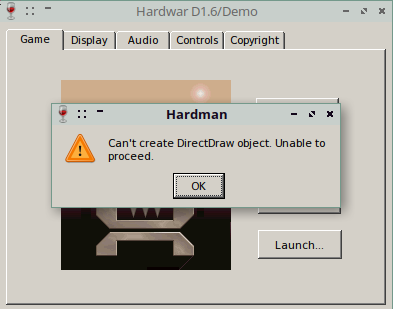 The release will not get past the disk space check, reporting there is not enough space: 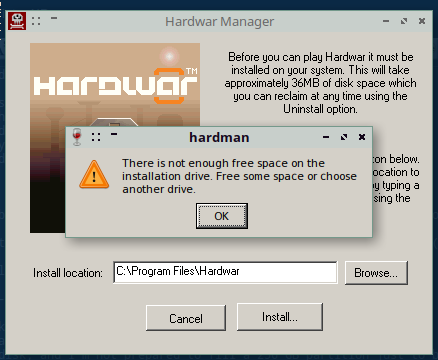 Filling the partition is simply not an option because WINE is installed within your /home partition. My /home partition is usually the largest on the disk, and I'm not prepared to fill a 256 GB partition just to bypass it. I haven't yet tried the Disk Space Skipper, but in WINE, I'm concerned about the results. So, on a current version of Debian with the latest version of WINE, Hardwar no longer looks like an option on Linux systems. EDIT: It's not possible to download the Disk Space Check Skipper from Zedo's site: wget http://zedo.hardwar.org.uk/diskspace_skip.exe
--2018-08-31 15:00:44-- http://zedo.hardwar.org.uk/diskspace_skip.exe
Resolving zedo.hardwar.org.uk (zedo.hardwar.org.uk)... 103.224.182.248
Connecting to zedo.hardwar.org.uk (zedo.hardwar.org.uk)|103.224.182.248|:80... connected.
HTTP request sent, awaiting response... 403 Forbidden
2018-08-31 15:00:44 ERROR 403: Forbidden.
|
|
janskjaer
Junior Member
  There's a War, and it ain't Easy.
There's a War, and it ain't Easy.
Posts: 89 
|
Post by janskjaer on Aug 31, 2018 7:50:30 GMT -5
I tried all my Linux tricks to get this to work ... So my main disk and partition is around 250 GB. So I created a virtual disk file ( hardwar.img) 500 MB in size: fallocate -l 500M ~/img/hardwar.imgformatted it to FAT: mkfs -t vfat ~/img/hardwar.imgthen mounted it: sudo mount ~/img/hardwar.img ~/Games/Hardwar/then in .wine/dosdevices/, I created a symlink to the new directory: ln -s ~/Games/hardwar/ h\:Although WINE will see this as drive H:, it doesn't work. I see an " Access Denied" prompt, before this: 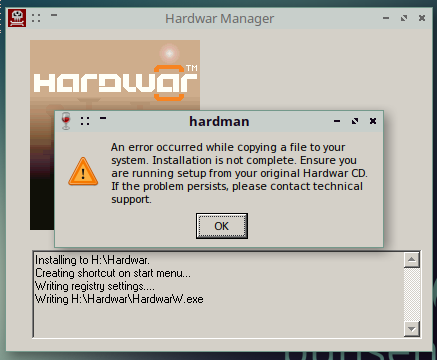 It's because when I have to mount the drive, only root can mount, and so the hardwar directory is owned by root: ~$ ls -la Games/hardwar/
total 28
drwxr-xr-x 3 root root 16384 Aug 31 20:17 .
drwxr-xr-x 5 janskjaer janskjaer 4096 Aug 31 19:25 ..
drwxr-xr-x 2 root root 8192 Aug 31 20:17 hardwar
So, as my local user ( janskjaer), I cannot write anything to that directory, this includes the Hardwar game files. Instead, I had to use the root user. Firstly, I had to configure WINE for the root user, then create the symlink the H: drive (now, for root) to a more appropriate location: ln -s /media/hardwar/ h\:then mount: sudo mount /tmp/hardwar.img /media/hardwar/then attempt to install Hardwar again, but this time as root: sudo wine /media/cdrom0/Setup.exewhich installed the game successfully: 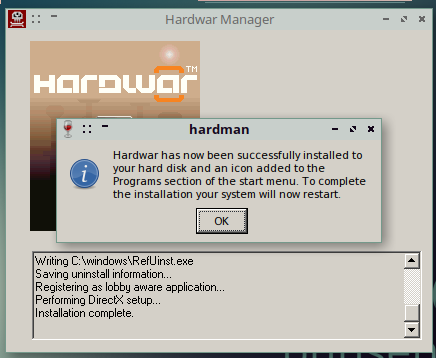 then the moment of truth: sudo wine /media/hardwar/F2_0/Hardman.exethe result: 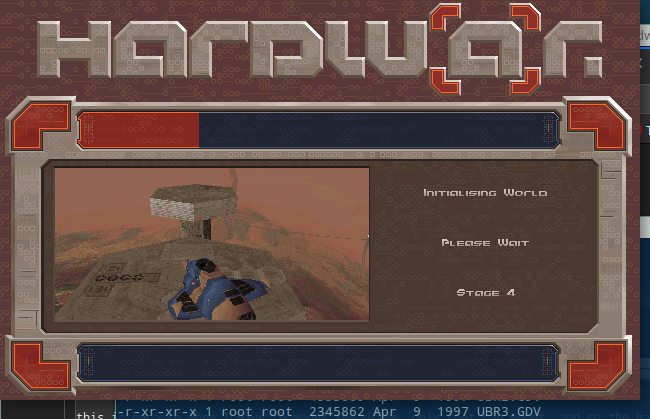 This actually runs in full-screen mode. It appeared as Windowed for the screenshot. I would prefer to get this working for my local user, as I don't like using root, and care to honour the Unix guidelines. However, that would involve attempting to mount as a local user, which AFAIK, cannot be done: ~$ mount ~/Games/hardwar.img ~/Games/Hardwar/
mount: only root can do that
Equally, all attempts to change the permissions of the root-owned directory in my local directory failed: ~$ sudo chown janskjaer Games/hardwar
chown: changing ownership of 'Games/hardwar': Operation not permitted
~$ sudo chgrp janskjaer Games/hardwar
chgrp: changing group of 'Games/hardwar': Operation not permitted
~$ sudo chmod 777 Games/hardwar
~$ ls -la Games/hardwar/
total 28
drwxr-xr-x 3 root root 16384 Aug 31 20:17 .
drwxr-xr-x 5 janskjaer janskjaer 4096 Aug 31 19:25 ..
drwxr-xr-x 2 root root 8192 Aug 31 20:17 hardwarNow, to get the Demo version working, and get past that infernal DirectDraw issue. |
|